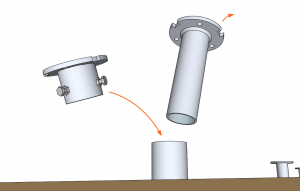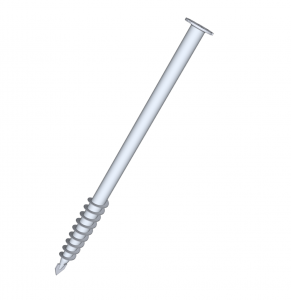solution 4
A single post is always subjected to lateral forces in all directions, either depending on the direction of the wind or depending on the object that it is supporting.
The taller the post, the greater the effect of these forces on the foundations.
If these forces are weak, or the wind load on the post is low, only one screw per post is needed.
However, be careful to take the soil conditions and the height of the post into account when choosing which of the two solutions to use.
A foundation screw of at least 100 cm is required for this type of application.
Advantage 1: Easy to install, inexpensive and good stability in hard soils.
Advantage 2: Possible to correct the post’s vertical position with a FIX 3d Connect X (B16)
Comprehensive tutorials
Detailed installation
Complementary modules
Options
Our products